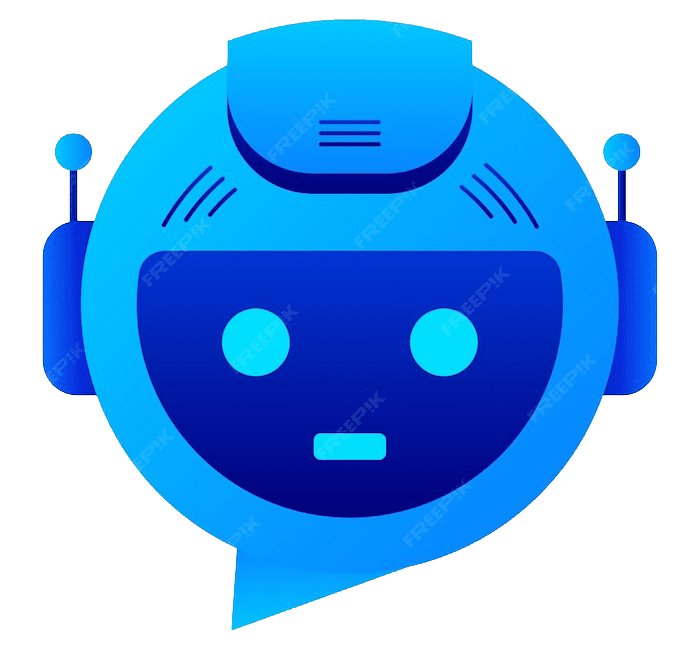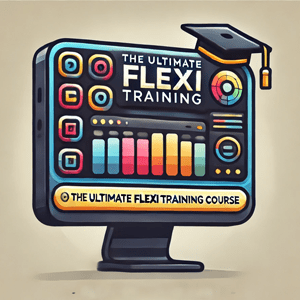The Flexi traffic signage training covers design, production, finishing, and workflow for creating compliant roadway signs, while teaching efficient use of Flexi Designer and Production Manager with hidden features to enhance productivity.

Flexi Traffic Signage
Description
The Flexi traffic signage training focuses on design, production, finishing, and proper workflow for producing roadway signs that conform to government and industry mandated sign standards.
You will learn the basics of both Flexi Designer and Production Manager to create signs and graphics quickly and efficiently. You will discover many of the hidden features in Flexi to help you increase productivity, save time and money, and make life much easier.
Description
Time to complete – 2 hours
(Can be split into 1-hour sessions)
Number of attendees – Unlimited
Cost – $299
Hours must be used within 90 days from the date of purchase
Description
The Flexi traffic signage training focuses on design, production, finishing, and proper workflow for producing roadway signs that conform to government and industry mandated sign standards.
You will learn the basics of both Flexi Designer and Production Manager to create signs and graphics quickly and efficiently. You will discover many of the hidden features in Flexi to help you increase productivity, save time and money, and make life much easier.
Training curriculum
May be modified to fit your specfic needs.
Flexi Design
- Proper Flexi setup, preferences, and color settings
- Creating templates to quickly recreate traffic signs
- Troubleshooting problematic artwork in existing files
- Identifying, importing, and editing MUTCD files
- Selecting correct traffic spot colors to accurately print
DOT certified colors - Design shortcuts, tips, and tricks
Production Manager
- Default job properties and set up
- Map spot colors from design to print correct traffic color
- Creating custom profiles using the color profile wizard
- Job nesting and tiling to minimize waste
- Adding contour cut registration marks for Graphtec plotter
- How to maximize efficiency with print and cut workflow
- Production shortcuts, tips and tricks