The EnRoute Plasma Cutting Virtual Training aims to swiftly familiarize EnRoute users with essential software functionality, design, and pre-production techniques, offering adaptable training based on individual preferences and knowledge levels.
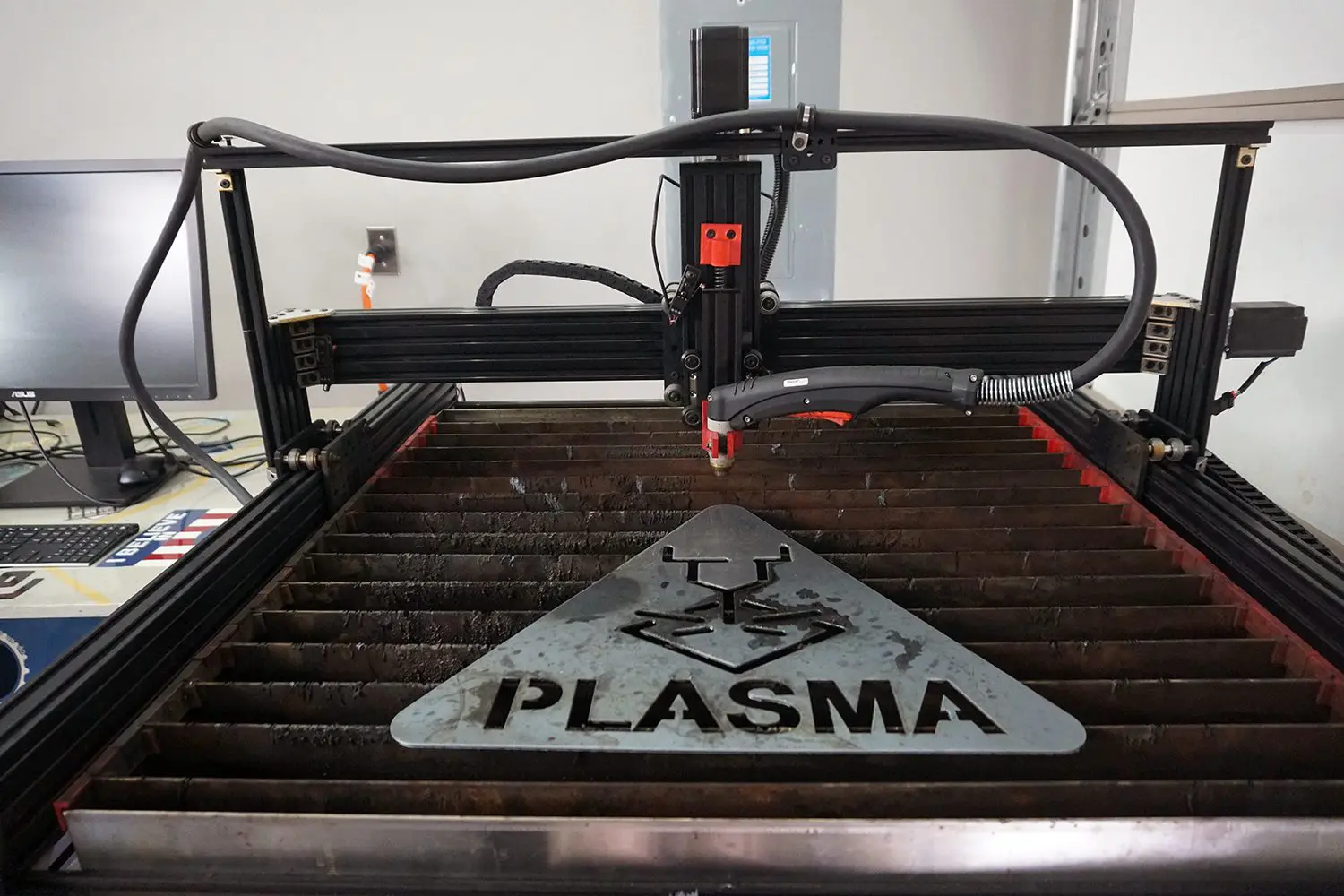
Flexi Basic
Description
Imagine the Possibilities
Unleash YOUR Genius
You have ideas, lots of them. Imagine the day they materialize in front of you as you create those very ideas from the metal canvas before you. Metals ARE the new canvas and you are the artist/fabricator who will work that metal into your latest innovation. Whether you are crafting a sculpture, fabricating a new front clip for your car restoration project, or new suspension for your rocker crawler or jeep, it all starts with cutting metal. Let us give you a quick start by training you on the essentials you will need!
You can work through the full 2 hours all at once, or break it up into 2, 1-hour sessions for better retention.
Description
Time to complete – 2 hours
(Can be split into two 1-hour sessions)
Number of attendees – Unlimited
Cost – $299
Hours must be used within 90 days from the date of purchase
Description
The Flexi Basic Virtual Training is meant for the beginner to intermediate Flexi user. With an emphasis on design and pre-production, our objective is to get you up to speed quickly by focusing on the basic software functionality, best practices, and time-saving tips and tricks. Depending upon your specific shops’ needs and knowledge level, the training curriculum can be adapted to devote more time on the areas you are most interested in learning.
You can work through the full 2 hours all at once, or break it up into 2, 1-hour sessions for better retention.
Training curriculum
May be modified to fit your specific needs.
The curriculum shown here are simply suggested topics. You & your Adendo Advisor will develop the actual agenda for your learning together & your custom agenda may or may not include all the topics shown.
EnRoute Plasma Cutting
- DXF Files
- JPG, BMP Files Etc. For Vectorizing To Create Ready To Cut Files
- Rectangle
- Circle
- Ellipse
- Arc
- Polygon
- Lines
- Add Fillets
- Extend
- Trim
- Weld
- Cut
- Mirror
- Merge
- Group
- Align
- Join
- Offset
- Rotate
- Transform
- Flanges
- Lifting Eyes
- Gussets
- Length
- Diameter
- Radius
- Angle
EnRoute Plasma Cutting


