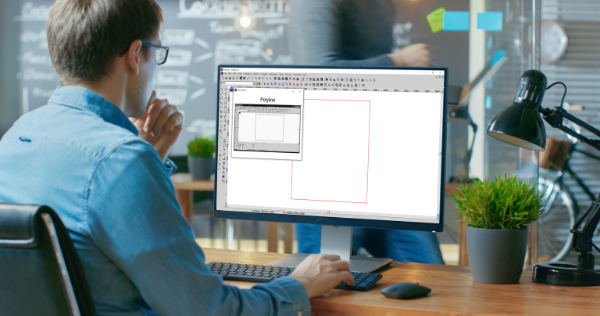Introduction
Roland VersaWorks is invaluable and versatile software – perfect for any small business within the sign & print industry’s arsenal. This nifty piece of software will have you well on your way to a workable and rapid workflow – and able to tackle pressing jobs for any sorts of clients in no time!
What Exactly is Roland VersaWorks?
Roland DG VersaWorks is software utilized heavily within the sign & print industry. Indeed, this software would be perfect for your small business’s single data label design and production needs. Roland DG VersaWorks software gives sign shop owners and workers the ability to handle variable data printing jobs from a database source like an Excel spreadsheet or CSV – or many other various types of files!
Additionally, the Roland DG VersaWorks software allows users the ability to globally set the font, size, color, and position of variable data within a job’s document. These sorts of software abilities can be immensely helpful when it comes to creating consistent, organized content and results across various documents. This can also give context to specific portions of a given job’s document.
How to Globally Set Font Size and Color
Within Roland DG VersaWorks software, the ability to globally set font size and color for the entirety of a job’s document can be immensely helpful – creating a consistent user interface. In order to do so, simply open your or your small business’s copy of the Roland DG VersaWorks software and select the Text tab. After this, use the Font Size and Font Color buttons in order to adjust the text size and color.
How to Globally Position Text
Equally, it can be immensely helpful to globally position the text within a given job’s document in Roland DG VersaWorks software. In order to do this, simply open the text tab within the Roland VersaWorks editor. Then, click the Position button. This opens the Position dialog box. Within this Position dialog box, you will be able to specify exactly where you want the document’s text to be positioned. There are, of course, several options available to you. Center, which will center the text within the document window. Left, which will position the text to the left of all other content within the document window. Right, which will position the text to the right of all other content within the document window. The final option, of course, is top, which will position the text at the top of all other content within the document window.
Conclusion
Roland DG VersaWorks software provides streamlined methods in which to change the size, font, color, and positioning of text globally within a given job’s document. We hope our brief guide concerning Roland VersaWorks’s variable data setting was helpful to you and/or the other staff working for your small business. Such tidbits of software information will certainly be of service far into the future.
With the help and knowledge you’ve gained here, you will surely be well on your way to mastering all of Roland VersaWorks’s various complexities, developing a workable rapid workflow for your sign and print shop when it comes to such software.
If you or someone within your small business seeks further guidance and advisement concerning Roland VersaWorks software – or, if you seek our further advice on other topics revolving around the sign and print industry – you’ve come to the right place. Adendo can provide you individualized training in a conducive environment. Please do not hesitate to reach out! To book an adendo advisor, please visit us our website. We are committed to helping all sign & print professionals.