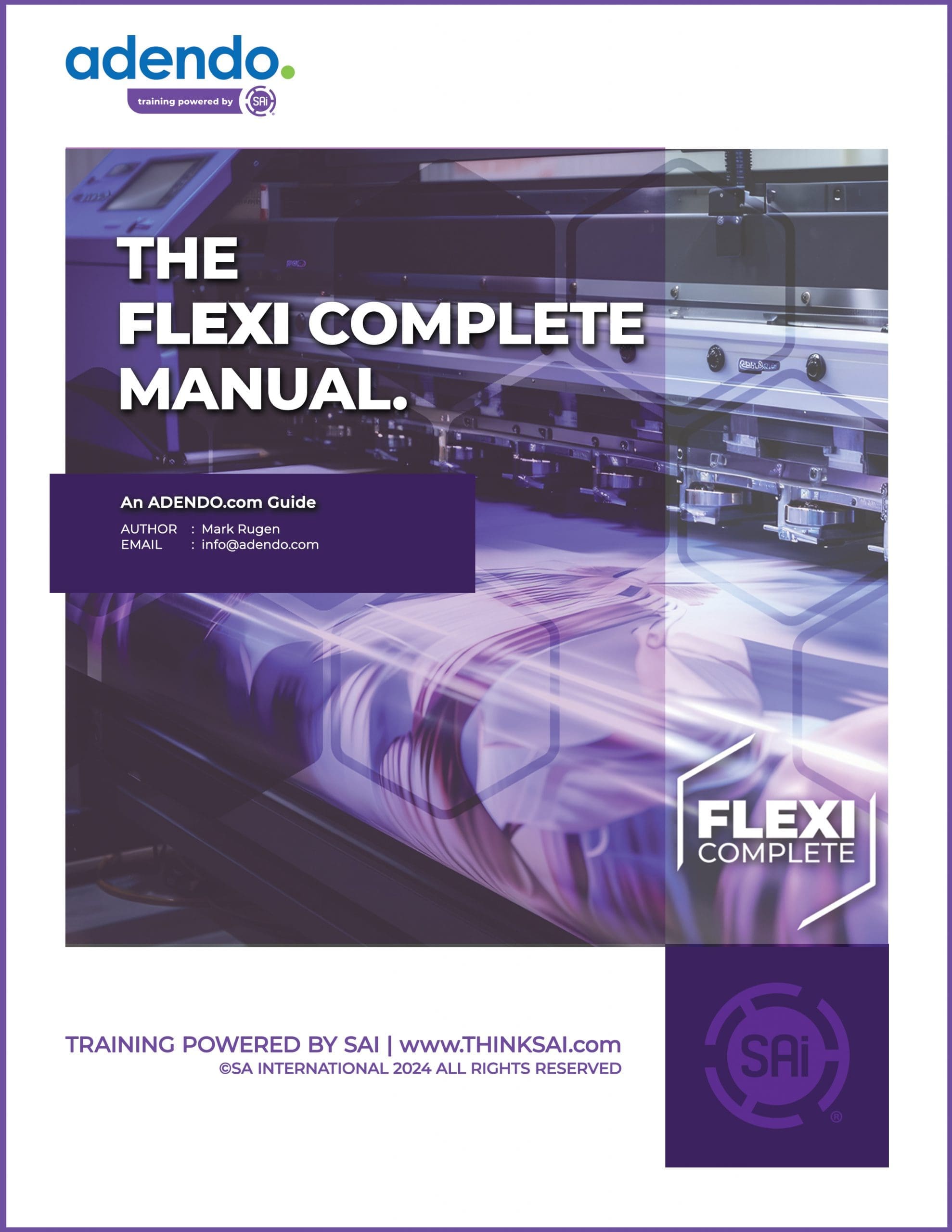Class content
• Cover basic Flexi screen
• How to change Workspace
• How to set preferences
• How to load and move tool bars
• Go over critical/helpful toolbars, settings, and plugins
• Where to get template
• Bring into Flexi and size
• Importing and sizing bitmap backgrounds and/or bitmap images
• Setting up background and bleeds
• Inserting text and vector images
• Moving objects forward and back in the image
• Masking objects
• Mirroring (or not) sides
• How do I intend on tiling?
• What media am I using?
• Do I need to scale design or can I print at full scale?
• Do I want to manually tile or use PM tiling?
• What profile and color settings?
• Settings and tabs in print dialog
• Explain settings
• Load a media/color profile
• Demonstrate tiling settings
$ 59
This class includes:
90 minutes live virtual training
recording of the training
limited to 10 seats
Q & A time at the end
Class content
• Cover basic Flexi screen
• How to change Workspace
• How to set preferences
• How to load and move tool bars
• Go over critical/helpful toolbars, settings, and plugins
• Where to get template
• Bring into Flexi and size
• Importing and sizing bitmap backgrounds and/or bitmap images
• Setting up background and bleeds
• Inserting text and vector images
• Moving objects forward and back in the image
• Masking objects
• Mirroring (or not) sides
• How do I intend on tiling?
• What media am I using?
• Do I need to scale design or can I print at full scale?
• Do I want to manually tile or use PM tiling?
• What profile and color settings?
• Settings and tabs in print dialog
• Explain settings
• Load a media/color profile
• Demonstrate tiling settings
Advisor
Chris Kennedy
Flexi Software Expert

5 Instructor Rating
1 Course

5 Instructor Rating
1 Course
I am an Electronics Engineer and 25 Year veteran of the sign industry. Came into it from repairing large format printers and electronic devices. Purchased my first vinyl sign shop in 1996 and by 1998 had done my first van wrap. I have owned and managed several shops over the years and designed, engineered, fabricated and installed hundreds of signs including Monument signs with EMCs, Channel Lettering, Wraps, Pylon and pretty much any other type of signage.
Since 2007 I have been doing support in the industry for CNC & Large Format machinery and Software support & Color Profiling for most software used in our daily workflows. I have trained many in the use of Flexisign, Enroute and Vehicle Wraps. I am still daily doing installs of wraps, signs and Anti-Graffiti film. Adept at wrap design and install using multiple softwares. Currently run Xante’, Colex, Seiko/Oki, Epson, HP and Mimaki devices.
Other Class Suggestions
Reviews
Juli Weber
![]()
I highly recommend Chris. He got us a good ways down the road to fixing a major color issue on the flexi interface with our HP Z5200. He is filled to the brim with valuable color information! The solution to the puzzle we set up the session to solve is unfortunately still a mystery. If anyone has printed a sheet-fed job through flexi to a HP Z5200 I would love for you to contact Adendo. This is our first experience with Adendo and I am thrilled that we have found this support resource.

Taylor Roger
![]()
Adendo provided excellent onsite training services in a time of need to help our company develop and grow in the right direction. Chris Kennedy came down to our office and has exceeded our expectations in helping our team be more efficient in time management on wrapping and in designing these wraps! Within a week after having Chris here, our team is more confident working with the vinyl and has shown a huge improvement with productivity!! We are very pleased and happy we made the choice to have this onsite training!
Juli Weber
![]()
I highly recommend Chris. He got us a good ways down the road to fixing a major color issue on the flexi interface with our HP Z5200. He is filled to the brim with valuable color information! The solution to the puzzle we set up the session to solve is unfortunately still a mystery. If anyone has printed a sheet-fed job through flexi to a HP Z5200 I would love for you to contact Adendo. This is our first experience with Adendo and I am thrilled that we have found this support resource.

Taylor Roger
![]()
Adendo provided excellent onsite training services in a time of need to help our company develop and grow in the right direction. Chris Kennedy came down to our office and has exceeded our expectations in helping our team be more efficient in time management on wrapping and in designing these wraps! Within a week after having Chris here, our team is more confident working with the vinyl and has shown a huge improvement with productivity!! We are very pleased and happy we made the choice to have this onsite training!