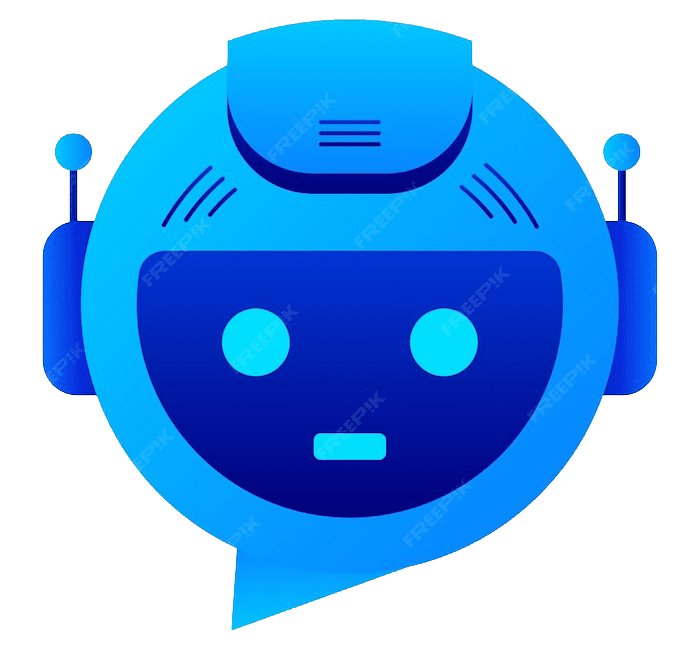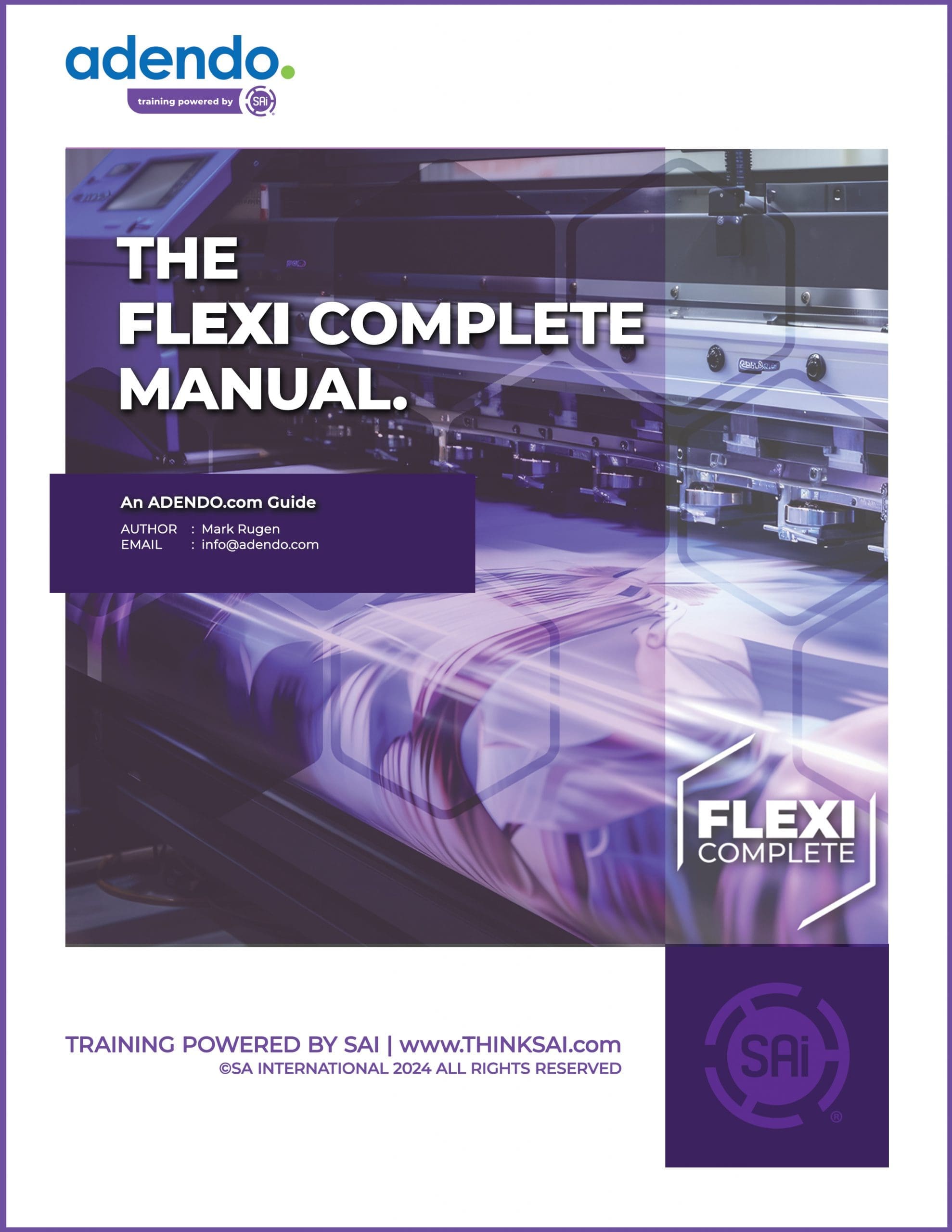FAQ’s (For Clients)
You are welcome to search the Advisor profiles including their areas of expertise, fees, and availability without creating an account. You will only be required to sign up if you want to message or book a session with an Advisor.
Yes, you can message with any Advisor prior to booking a session. We highly recommend this as it gives both you and the Advisor the opportunity to make sure it’s the right fit.
All sessions are done through a private video conferencing platform within the Adendo website. Both you and the Advisor will have the ability to share your screen, as well as share files.
When booking a session, you will be asked to provide a credit card which will be pre-authorized for two times the estimated cost of the call. This is done in case you decide you need more time than originally estimated. Once the call is completed, you will be charged only for the exact number of minutes used.
- Be sure to message the Advisor prior to booking a session to make they are qualified to help and that it’s a good fit
- When booking a session include as much detail as possible on what you would like to accomplish so the Advisor can be prepared
- Rather than trying to cover too much on one session, consider breaking it up over two or more sessions to maximize your retention
Adendo is 100% committed to customer satisfaction. If at any point during a call you feel you are not getting the level of expertise you expected you can terminate the session immediately and contact an Adendo team member for a full refund.
Each Advisor sets their fees based on what they feel their time is worth and the overall value of the expertise they are providing. Advisors with highly skilled or specialized knowledge will typically charge a little more than those offering more basic, or beginner type training.
All adendo training sessions are done via an online video conferencing platform. That means you and your Advisor will be able to see and hear each other, as well as share your screens through the platform.
In order to do this, you will need an internet connection and a computer, tablet or mobile device equipped with a camera and a microphone. If your computer does not have a microphone you will have the option of using a call-in number. Once you’re connected, you will click on JOIN BY PHONE in the upper left of your screen to access a call-in number and password. If your computer does not have a camera you will still be able to join the session, but the Advisor will not be able to see you.
At the time of your scheduled session, you will log into your adendo account and click on DASHBOARD, then UPCOMING SESSIONS, where you will see the JOIN button. When you click JOIN it will say WAIT TILL ADVISOR STARTS THE SESSION. Once the Advisor starts the session the button will turn blue and say, JOIN ROOM. Click the button and you will be connected. The time does not start until both of you have joined.
Once the session starts you will see the clock in the upper left of the screen along with the END SESSION button. When either the Client or the Advisor clicks the END SESSION button, the session is finished, and you will be billed for the exact number of minutes used.
Go to adendo.com and sign into your account or sign up as a Client if you haven’t done so already.
After choosing an Advisor, click on their profile and then on the BOOK ME button. (You can also click on MESSAGE to chat with the Advisor to make sure they’re the right fit)
At the top of the menu it defaults to an estimate of 60 minutes, but you can estimate anywhere between 15-120 minutes.
Choose the day you want to schedule, then click on the time you would like (the times shown are in whatever time zone you are in)
After choosing the time, it will show you the estimated cost of the session and ask you to enter a credit card.
Adendo will pre-authorize your credit card for up to 2 times the estimated cost of the session, depending on the amount of time you estimate. This is in case you end up needing more time than expected. After the session, you’ll be billed only for the exact number of minutes used, plus the service fee that covers the credit card processing and video conferencing fees.
After clicking the BOOK button, an automated email will go to the Advisor letting him know you have requested a session. The Advisor will Accept or Decline the request, and you will receive aconfirmation email either way.
Once the Advisor accepts the session, you can click on DASHBOARD in the upper right, and then click on UPCOMING SESSIONS, where you’ll see the JOIN button. At the time of the session, this is where you’ll join the session.
Next to the join button there will be three little dots. If you click on the dots, you will be able to share the link and invite up to two additional participants. They will receive the link that they’ll use to join at the time of the session. You will also be able to invite others once the session has begun.
A vClass (Virtual Class) is a live online class taught on Zoom by one of our trusted Advisors on a specific topic. vClasses are typically 90 minutes and limited to a small number of attendees so everyone as the opportunity to participate and ask questions.
Onsite training can be done at either the Clients location, or in some cases at the Advisors location. The cost is determined by several factors including the type of training you’re interested in, how much time you will need, the level of expertise required by the trainer, and whether or not there will be travel included.
With Block A Time you can purchase blocks of 1, 2 or 3 hours of training with your favorite Advisor on any subject matter you wish, whenever it’s most convenient. If you purchase more than one hour you may break it up into 1-hour sessions. Training will be done via Zoom, TeamViewer, or both depending on the complexity of the subject.
FAQ’s (For Advisors)
You can request to become an Advisor by clicking on “Become an Advisor” and submitting your request. You will be personally contacted by an Adendo team member to discuss the opportunity and review your qualifications. All applicants are evaluated based on their qualifications and the demand from our community.
No, there is no cost to become an Advisor and creating your account and profile. Once you complete a session you will receive your fees, minus a small percentage held by Adendo to cover operating costs.
Once approved you will log into your account and set up your profile including your profile photo, areas of expertise, per minute fee, and availability.
You will set your per minute fee based on what you feel your time is worth and the overall value of the expertise you are providing.
The minimum fee an Advisor can charge per minute is $1.50. There is no maximum.
Advisors are paid by the minute for the exact number of minutes of each session minus a percentage held by Adendo to cover operating costs. Advisor commissions are paid twice monthly by ACH directly into your bank account.
Yes, are several ways you can promote you promote yourself including your own personal contacts, social media, and contributing to the Adendo blog. Talk to an Adendo team member to help with self-promotion.
Yes. adendo is available to Advisors internationally and payments in all currencies are accepted through our merchant account provider.
When a potential client messages you or requests a booking, you will receive an email as well as an SMS notification.
Yes, trust and security within our community is our highest priority. We will not disclose any of your contact information to others. All messages and sessions are connected through Adendo; therefore, your phone number and email address will never be disclosed.
Yes, all Adendo sessions are completely off the record and are not recorded.