Get Corel Draw Training & Advice on following Applications:

2D Drafting
Within Corel Draw, you can draft best via the use of coordinates.

3D Repurposing
design assets on any job.

3D Modeling
allows one to visualize a given job in even greater totality.

2D to 3D transition
dimensional options, visualization has never been easier to grasp.

Layer Palette & layer groups
parts of a job to an individual layer group for efficient organization.

Annotation and Markup
using its various markup tools.

3D printing and 3D mouse
will allow you to take a 2D Draft, convert it into 3D, and finally produce it into the physical world.
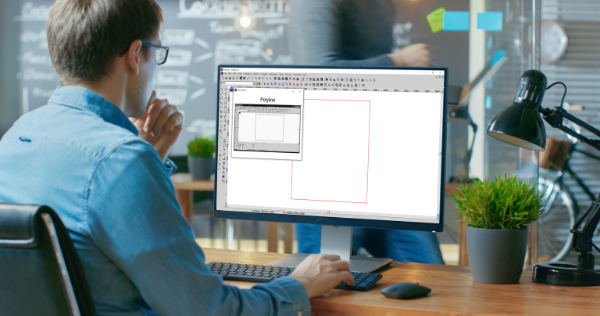
Support on multiple file formats
CGM, CDR, CMX, CPT, CSL, CUR, DOCX, RTF, PUB, DES, DWG, DXF, EPS, JPG, PDF, PNG, PSD, TIFF, and many more…

Photo editing & digital painting
essential for jobs and projects involving those areas of expertise.
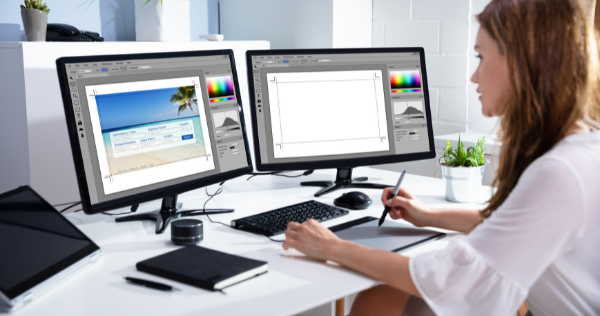
Graphics & Layout design
and print industry shop.

Font exploration & management
Additionally, users can manage their fonts easily within the software.

Dynamic Asset Management
really streamlines project workflow.

Vector illustration
you to save jobs as Adobe Illustrator files.

Screen capturing
job training and precise troubleshooting.

3D PDF publishing

RAW photo editing

Integration/Compatibility with apps like AutoCAD, Designer
and Designer. Additionally, the software integrates seamlessly into each app’s processes.

Advanced dimension tools
– & further along down the road – more precise 3D printed jobs.

Technical Design & Illustration
Flexi Software Support & Training FAQs

COREL DRAW Experts
Who can benefit from Adendo Training on Corel Draw
Want To Sign up as a Corel Draw Advisor and become an Adendo expert?
Becoming an Adendo Advisor is quick and easy, and you get to set your own schedule and fees. Have knowledge and expertise in the industry? Have a passion for helping others? Want to earn extra income?Once approved, all you have to do is create a profile listing your areas of expertise, availability, and what you feel your time is worth. Then simply connect via a video screen share session and provide great advice, training, or technical support.




