Print & Cut Solutions
If you happen to be the owner of a sign shop or other type of small business within the sign & print industry, it is essential to have productive, efficient, and cost-effective print and cut solutions, while leveraging useful vinyl design for a wide range of products.
Print & Cut Workflow
This workflow allows small businesses within the industry to go from scanning images directly to the vinyl cutting stage (utilizing cutting software, which directs vinyl cutters) to the print stage. Cutters such as the Roland Camm line are directed by the latest edition of downloaded compatible RIP software such as Flexi.
With the ability to scan images, manipulate selected objects, (such as bitmap images and TrueType fonts), unmatched images, and SVG graphics – sign shops can maintain control over the quality and accuracy of their print job projects. The incorporation of registration marks boosts the quality of each printed image and display, and in turn, each printed project. Using tools such as draw and the manipulation of shapes within RIP software for the custom creation and making of signs, sign shops can ensure their workflow actually works.
With each print cut project, small businesses within this industry hone their craft, adding print cutting features to their wide variety of services they can offer to their customers.
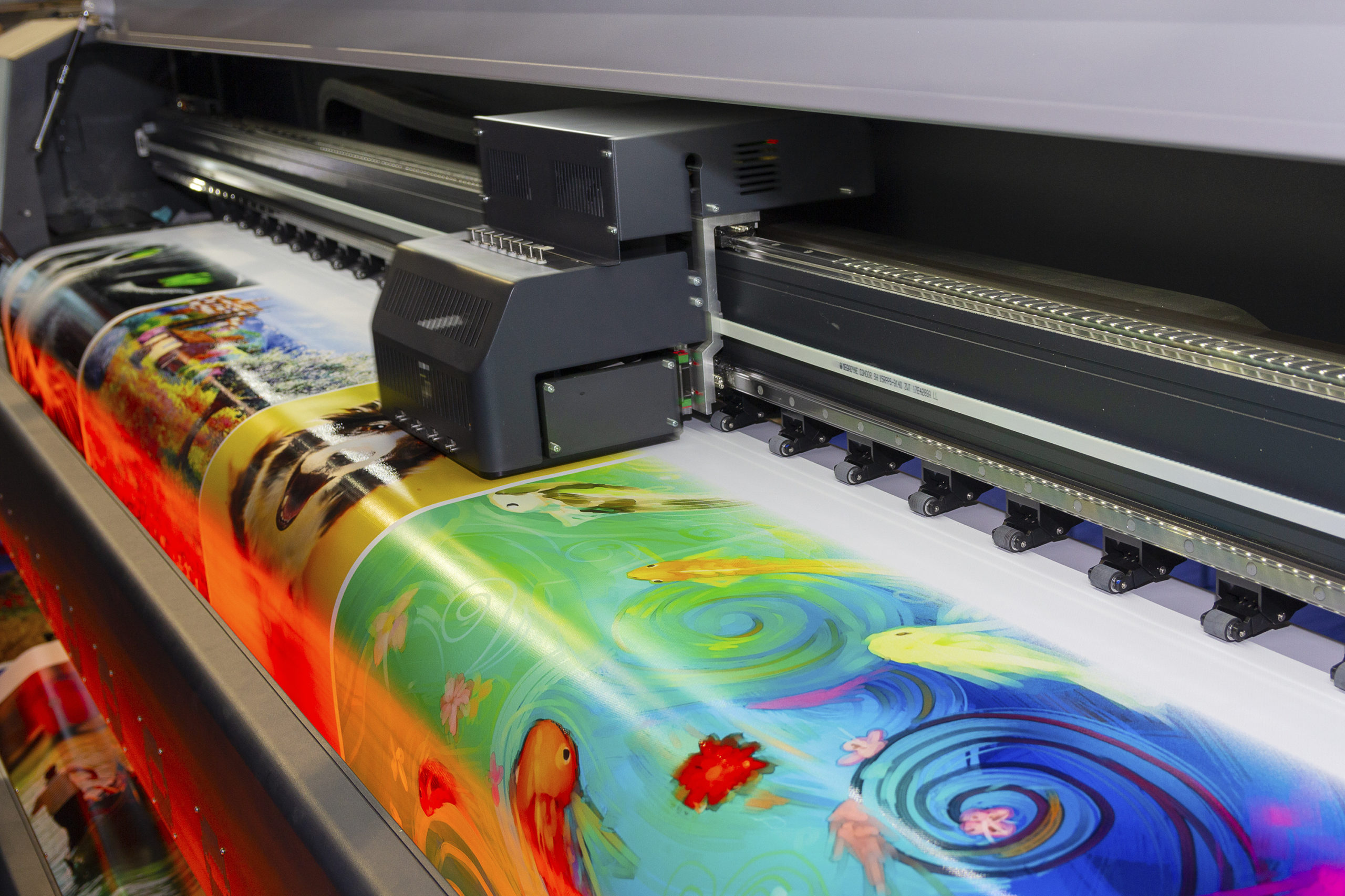
Print & Cut Support & Training FAQs

Need Help with Print and Cutting?
If you happen to have any further questions concerning print and cutting – or even if you or any of your co-workers seek any sort of support concerning any kind of software solution or feature involved in the sign & print industry at all – please do not hesitate to reach out to us! Here at adendo, we provide software experts knowledgeable of the sign & print industry who would all be happy to lend a hand and guide you through any such industry-related questions. Adendo can certainly provide you with individualized training in a conducive environment. If you need assistance with print and cutting, we can help you! To book an adendo advisor, please visit our website.
PRINT & CUT Experts
Who can benefit from Adendo Training on Print & Cut
Want To Sign up as a Print & Cut Advisor and become an adendo expert?
Becoming an Adendo Advisor is quick and easy, and you get to set your own schedule and fees. Have knowledge and expertise in the industry? Have a passion for helping others? Want to earn extra income?Once approved, all you have to do is create a profile listing your areas of expertise, availability, and what you feel your time is worth. Then simply connect via a video screen share session and provide great advice, training, or technical support.


