Get VersaWorks Training & Advice on following Applications:

Printer color matching
color cohesion across jobs.

Predictive Ink Calculator
your printer is about to run low on ink.
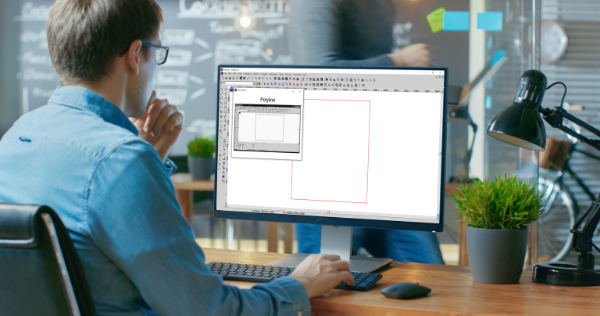
Advanced variable data tools
guidance and a far more streamlined workflow.

Positioning – Resizing & Rotating
– of jobs – has been even more streamlined than previous versions.

RIP Cut Line
cutting lines, drawn according to instructions provided.

ICC profile support
to help aid with large format printer machine results.
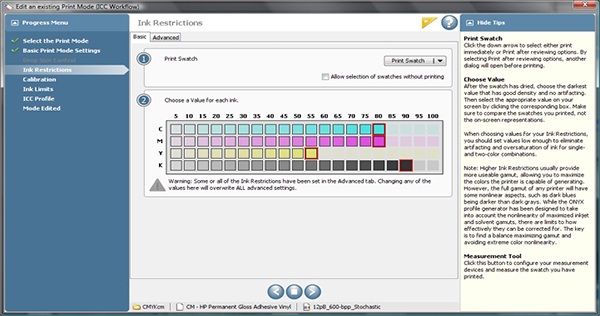
Spot color matching
has never been faster or simple.
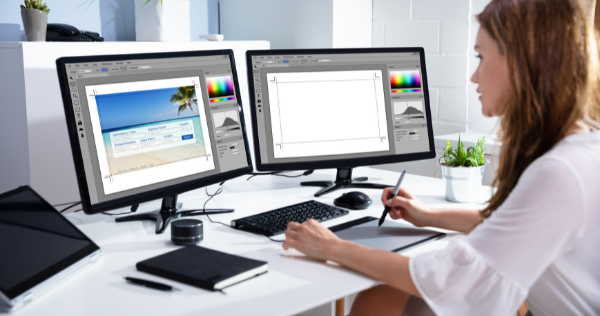
Color palette generation

Manage multiple Roland devices

Job Management & Efficiency

Nesting & Tiling
VersaWorks Support & Training FAQs

VERSAWORKS Experts
Who can benefit from Adendo Training on VersaWorks
Want To Sign up as a VersaWorks Advisor and become an adendo expert?
Becoming an Adendo Advisor is quick and easy, and you get to set your own schedule and fees. Have knowledge and expertise in the industry? Have a passion for helping others? Want to earn extra income?Once approved, all you have to do is create a profile listing your areas of expertise, availability, and what you feel your time is worth. Then simply connect via a video screen share session and provide great advice, training, or technical support.




